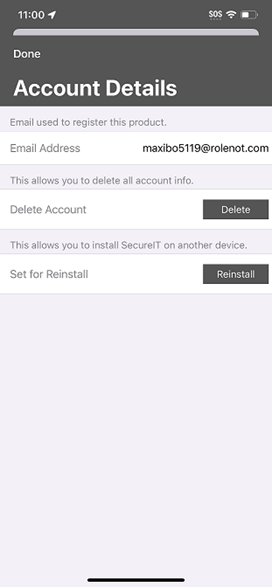Your subscription to SecureIT for mobile includes US-based product support for no additional fee. Call our Midwest-based call center at 877-373-3320 to talk to a friendly technician.
No. The mobile security apps have been built to provide the greatest level of protection for your device and data while still maintaining virtually no battery life or performance impact. Thanks to our cloud-based technology, threat detection and top-of-the-line security services, SecurityCoverage mobile apps have been shown to have less than a 1% impact on your battery life as compared to a control device. This means you can enjoy all the protection without having to worry about any performance impacts.
All anti-theft features can be activated from any computer or device by visiting http://myportal.securitycoverage.com and logging in with the e-mail and password you used to register your SecureIT app.
No. Although GPS is recommended it is not required in order for all the SecurityCoverage mobile apps to function properly. One advantage of enabling GPS is that it can potentially provide a greater level of accuracy when using the SecureIT anti-theft feature for locating a lost or stolen phone. If GPS is enabled it may have an impact on the devices battery life depending on the manufacturer’s specific implementation of the GPS feature. SecureIT, FileHopper, and Password Genie will continue to function normally if you choose to disable or leave GPS off.
To uninstall SecureIT for iOS:
- Find the SecureIT app icon on your device.
- Press and hold the icon; an X icon will appear on your apps.
- Press the X on the SecureIT icon to confirm you wish to uninstall the app.
The following categories are available to block in Parental Controls:
1. Blogs
2. Business
3. Computer and Software
4. Drugs
5. File Sharing
6. Gambling
7. Games
8. Government
9. Hate
10. Health
11. Illegal
12. Instant Messaging
13. Mature Content
14. News
15. Online Dating
16. Online Media
17. Online Paysites
18. Online Shopping
19. Pornography
20. Religious
21. Search Engines
22. Social Networks
23. Tabloids
24. Web Proxy
The application needs to communicate with our servers in order to determine the security status of the applications it scans and of the web pages you are visiting. This method of scanning conserves the battery power of your device.
To transfer your premium installation to a newer device, you must first remove the existing installation from your old device by navigating to Settings –> Account Details –> Set for Reinstall.
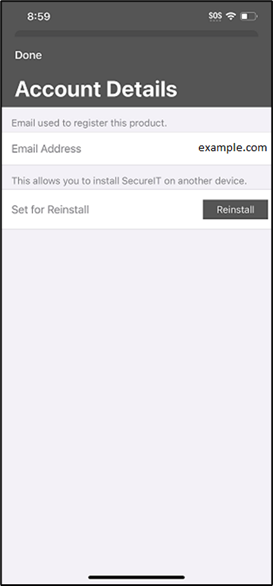
Once this has been completed, you may then install SecureIT iOS on your new device using your same account credentials. Your premium installation should be active as soon as you’ve completed the registration wizard.
Operating Systems:
iOS 12 and above
Resource Requirements
10MB Free Storage Space
64MB Available RAM
WIFI or 3G Internet connection
You can delete your account by going into settings > Account Details > Delete Account. Remember deleting your account will delete ALL products associated with the account and not just the mobile entitlement.