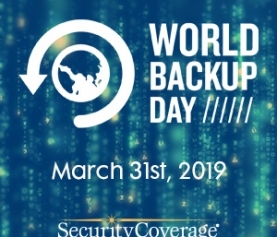Got a shiny new tech gadget for the holidays? Thinking about handing down or selling your old device? Before you place your advertisement to sell your old smartphone or tablet, there are a few things you need to do to ensure your personal information isn’t available to the new owner:
Back up your data: Be sure to back up the data on your old computer, smartphone or tablet with FileHopper Plus, so you can easily move it to the new device.
Wipe the device: Smartphones and tablets generally have an option under their Settings menu to reset the device to its factory settings which will erase all your personal information. For computers, you will need to consult your manufacturer’s options for restoring it to the original settings, or call SecurityCoverage’s TotalTech team for help at (877) 373-3320.
Erase and reformat smartphone or tablet memory card: If your smartphone or tablet comes with a memory card, you’ll want to erase it and reformat it for a new user or remove it from the device if you plan to re-use it.
Remove the SIM card: If your smartphone or tablet comes with a removable SIM card, you’ll want to remove it to protect your private service subscriber key.