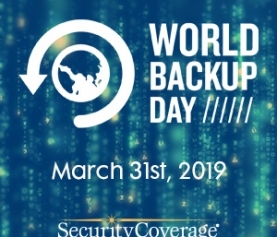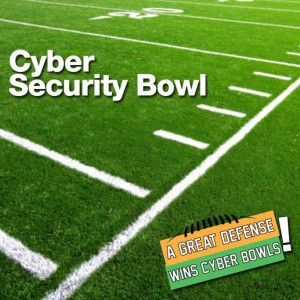 The Super Bowl is a time to kick back with friends and enjoy one of the most highly televised sporting events in the United States. But we all know that the Super Bowl isn’t just about football! It’s also about the great, new commercials. Lately, these Super Bowl campaigns focus more and more on online and social media.
The Super Bowl is a time to kick back with friends and enjoy one of the most highly televised sporting events in the United States. But we all know that the Super Bowl isn’t just about football! It’s also about the great, new commercials. Lately, these Super Bowl campaigns focus more and more on online and social media.
It may not seem obvious, but behind all that excitement and promotional hype, there is danger lurking! SecurityCoverage historically sees a significant increase in malicious content and web sites pretending to have Super Bowl Sunday-related themes during this time of the year. Designed to mimick online Super Bowl ads, their goal is to trick users into clicking on phishing sites or downloading malware.
Here are some tips to avoid costly turnovers during this year’s Super Bowl:
- Keep your anti-virus software up to date: This is the most important things to do in order to avoid a phishing attack. This software will keep attacks to a minimum. Most of these attacks come in the form of spam, so taking advantage of these programs will lessen your chance of getting hit with spam in your e-mail inbox. SecureIT Plus is the perfect anti-virus and malware protection tool!
- Do NOT click on hyperlinks in e-mails: Never! You have no way of telling exactly where that link will take you. On a PC, simply hover your mouse over the link and the URL will show you where the link is pointed to take you. If using a smartphone or tablet this becomes more difficult because you don’t have a mouse. Never click on a suspicious link via your mobile device. Even if the link looks legit, it only takes one different character to redirect to a malicious site.
- Be cautious of social media links: Educate yourself and your friends on how to avoid these attacks. Better to be cautious of all content than have to deal with the repercussions. Social media sites are most often viewed by smartphones and tablets, which pose a double threat because the attack could look like it comes from a friend or relative. Headlines entice readers to “check out this commercial” when it actually directs them to malware.
- Use a password manager: Cyber criminals often use a program called a “keylogger,” a virus that copies text from certain web sites such as online banking or credit cards sites. A password manager such as Password Genie protects your valuable passwords by encrypting them so that prying eyes cannot view the content. It suggests and stores more secure password variations, making it hard for criminals to guess your info.
- Protect your mobile device: Because of the smaller screen and limited functionality, mobile devices are often targets of malware and phishing schemes. Use EXTREME caution when downloading and viewing links from your smartphone or tablet… especially if you use them for mobile banking and storing other personal information. Use a mobile malware and anti-theft application like SecureIT Mobile to protect your device from these threats.
Use these tips to ensure your safety as you cheer on your favorite team (or commercial) during the big game!