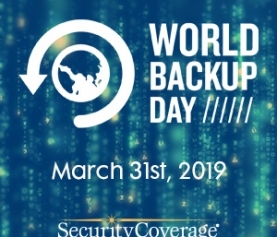The Secret Is Out – Your Device Is Open To Attack
Tips on how to protect your mobile device and personal information from threats.
Cedar Rapids, IOWA (May 17, 2013)
You’re not the only one reading the recent surge of news warnings and statistics forewarning of mobile malware attacks. Cyber criminals know your mobile device is unprotected, and are scrambling while the odds are still in their favor! If you don’t think your device is at risk; you’re only fooling yourself…
A recent survey conducted in part by the National Cyber Security Alliance, found that more than one quarter of cell phone users are not aware of common security threats to smartphones; and more than half do not even know enough about mobile phone security to decide whether or not they need it.
Even more startling, a recent article and infographic released by Consumer Reports shows the seriousness of the problem from a consumer perspective:
· Projected 7.1 Million smartphones were irreparably damaged, lost, or stolen and never recovered.
· 69% of those surveyed, DO NOT back up their phone data.
· 64% DO NOT use a screen lock or password to access their device.
· 85% DO NOT have an Antivirus application installed on their device.
These threats can extend out much further than someone stealing your identity or credit card number. It also poses a risk to you and your loved ones own personal safety. Your apps, messages, address book, calendar, browser history, and photos all tell a story about what you do for a living, your family’s information, where you have been, and what you like to do. All of this highly personal information stored on a single, pocket sized system makes your mobile device a prime time target for hackers, cyber criminals, and thieves! You should protect your mobile devices the same as you would your PC. It’s no longer a question of IF something happens; it’s WHEN something happens…
SecurityCoverage, Inc, a leading provider of device and data protection services, recommends that you follow these simple steps to protect yourself today!
Utilize the Password/Lock Screen on your device. A simple but effective first line of defense should be to require a password or pattern unlock sequence to get past the initial lock screen. Both Android and iPhone devices allow you to set up a passcode or pattern sequence which will deter users from quickly accessing your device. Be sure to change this passcode/sequence at least once a month.
Download an Anti-virus Application with built in device theft protection. Although App stores carefully monitor their content and developers for malicious software, hackers continue to re-develop and find loop holes so it is virtually impossible for the Apps stores to catch everything. We are seeing more and more reports of breaches in their security as these hackers evolve their strategies.
SecurityCoverage’s mobile malware security application, SecureIT, detects the latest threats and alerts you whenever you’re hit with bad content, malware, or phishing schemes. The mobile malware prevention program will scan both new and existing applications on your device for potential threats. SecureIT also comes equipped with anti-theft features which allow you to remotely locate your device, send a message, lock, and wipe memory on your device as well.
Minimize location sharing. Many Apps on the market track your GPS location such as Foursquare and Facebook and allow you to “check into” various locations. Both iPhones and Android allow you to change these settings and allow you to choose only certain apps to monitor your location. Generally, it’s wise to only allow GPS related applications such as mapping or navigation apps to track where you are. Many photo applications also capture your location in order to organize photo albums. If you are sensitive to someone knowing where you have been, you should turn these settings off in your camera settings as well.
Protect and encrypt your personal data. Even if you require a password to access your device, a thief may plug the device into a computer and hack around to look at your personal data. Applications such as PasswordGenie allow you to encrypt your sensitive information such as passwords, logins, credit card info, insurance info, the list goes on and on. PasswordGenie acts like an encrypted mobile wallet for all of your personal data.
Back up your information. God forbid, you do have an attack, and your information or device is stolen. Use encrypted backup software like FileHopper to back up your personal information and files. This will eliminate any reservation to remotely wipe your device before your information gets into the wrong hands. It also allows you to transfer all of your data onto a new device.
For more information on SecurityCoverage mobile security or to schedule a personal interview, please see media contact information below.
About SecurityCoverage
SecurityCoverage, Inc. provides fully managed, fully supported, mobile and desktop computing security and technical support services to individual users through a partnership group of Internet Service Providers, Mobile Carriers and Cable companies, and other providers across the nation. Based in Cedar Rapids, Iowa, the privately-owned company offers Internet security protection, online data backup, password management, virtual PC repair, help desk support, and customer portal framework. Product and company information is available at www.securitycoverage.com.
###
Media Contact:
Mike Fleming
Public Relations and Marketing Manager
(319) 298-4709
mfleming@securitycoverage.com