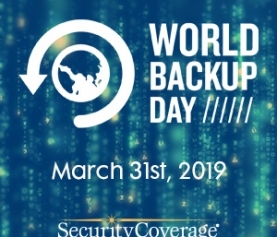There are few things more scary than finding out your account has been hacked and your user name and password were compromised. The first questions that come to mind are “What now?” and “How do I fix this?” To help keep the panic to a minimum, we put together this handy list of things to do after a password breach:
Scan your computer and mobile devices for malware to be sure there is not a keylogger installed that will capture any new passwords you create.
Change the affected account password, plus bank account and credit card account passwords, especially if you use the same password on multiple accounts.
Change the answers to your security questions for the affected account and your financial accounts. Lie on the answers you give so they can’t be easily found in public records or social media accounts.
If your email account was hacked, let everyone on your contacts list know that they will probably receive email spam from your account and warn them of malware that could be contained in it.
Don’t forget to change the password for your Wi-Fi router as well. Hackers use this to their advantage. Properly securing a router is often forgotten as they are not user friendly and many people don’t know how to change it, so give us a call if you need help changing it.
Check your credit report to make sure no unauthorized accounts have been opened in your name. Report any fraudulent activity to all 3 credit bureaus.
Report any fraudulent activity to your local police department to aid in disputing unauthorized charges to your account, or any accounts opened in your name by someone other than you.
Sign-up for any fraud prevention services offered to you after the breach. Many companies offer customers whose data has been compromised a year of fraud prevention services. It’s best to take advantage of them proactively rather than reactively.
Get a password manager to prevent future hacks to your accounts.
Getting back on track after a password breach is a pain, so you want to try to avoid it whenever possible. But, if the worst does happen, we want you to be ready to take back your digital identity. Our expert technicians are available 24 hours a day, 7 days a week to assist you with malware removal, Wi-Fi network setup, and get you started with Password Genie.