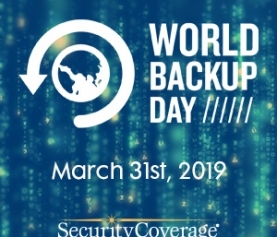With social media, email, shopping, banking and dating, a lot of your life is online and on your phone. Each one of these applications uses a password to protect your sensitive data, but how do you keep them all straight?
It more important than ever to safely manage your passwords. Password theft has increased by 300% so far in 2012, and that trend will continue to grow. Our infographic shows just how large the problem is.
So how can you manage those passwords safely?
1. Use a different password for each account. You might not care if an old, dormant Hotmail account is hacked. But if you used the same password for you online banking account, you just gave the hacker access.
2. Make long, complicated passwords. Hackers have sophisticated tools to try to crack your password. Make it hard on them by using at least 14 upper and lowercase letters and symbols.
3. Keep track of it all securely. After reading the first two, you’re probably thinking “so how do I remember a bunch of long, complicated, unique passwords?” That’s where Password Genie comes in.
Password Genie syncs between your computer, Android smartphone and tablet, and automatically fills in your usernames and passwords so you don’t have to remember them. It’s all protected by a passcode that only you know, keeping you safe from password theft.