Open the PG Console and login to the Vault that you wish to enable 2FA on. Click on Settings then Security. Once there click ‘Manage’ under Two Factor Authentication.
Under Two Factor Authentication, Click the toggle next to ‘Enable Two-Step Authentication to turn it on then choose either email of SMS by filling out the desired secondary authentication location then click Save.
Once the information is saved, you will receive a confirmation message at the specified address or phone number along with recovery code that can be used to disable 2FA if you ever lose access to the email or phone number.
Two Factor is now enabled and a verification code will be sent to the preferred lo email or phone whenever a login is performed on this Vault.
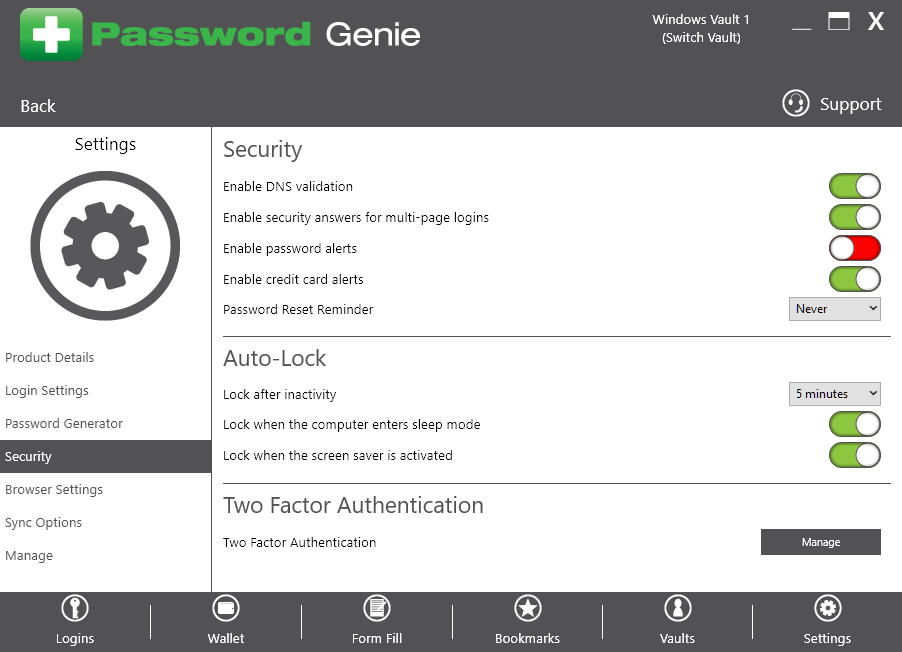
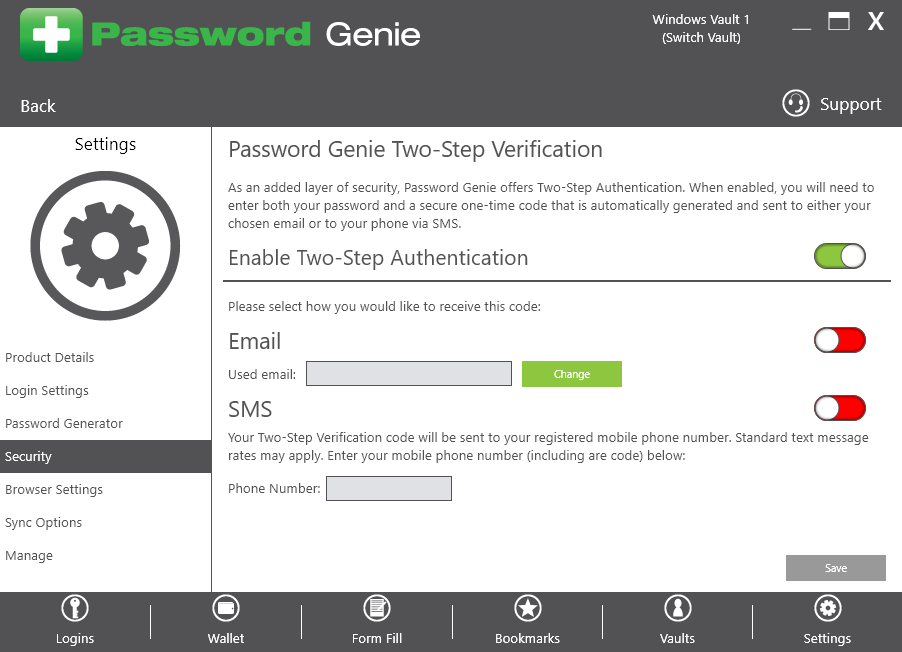
Recent Posts






