Login to the Vault that you wish to change the storage type and open the Password Genie app. Press on Settings, and then press Storage/Sync Options, then either ‘Switch to Local Storage’ or ‘Switch to Cloud Storage’ based on the type of Vault you are currently logged into. Once you press the ‘Switch Type’ button you will be given a confirmation message and then will then be logged out of your vault and when you log back in the storage type switch will be finalized.
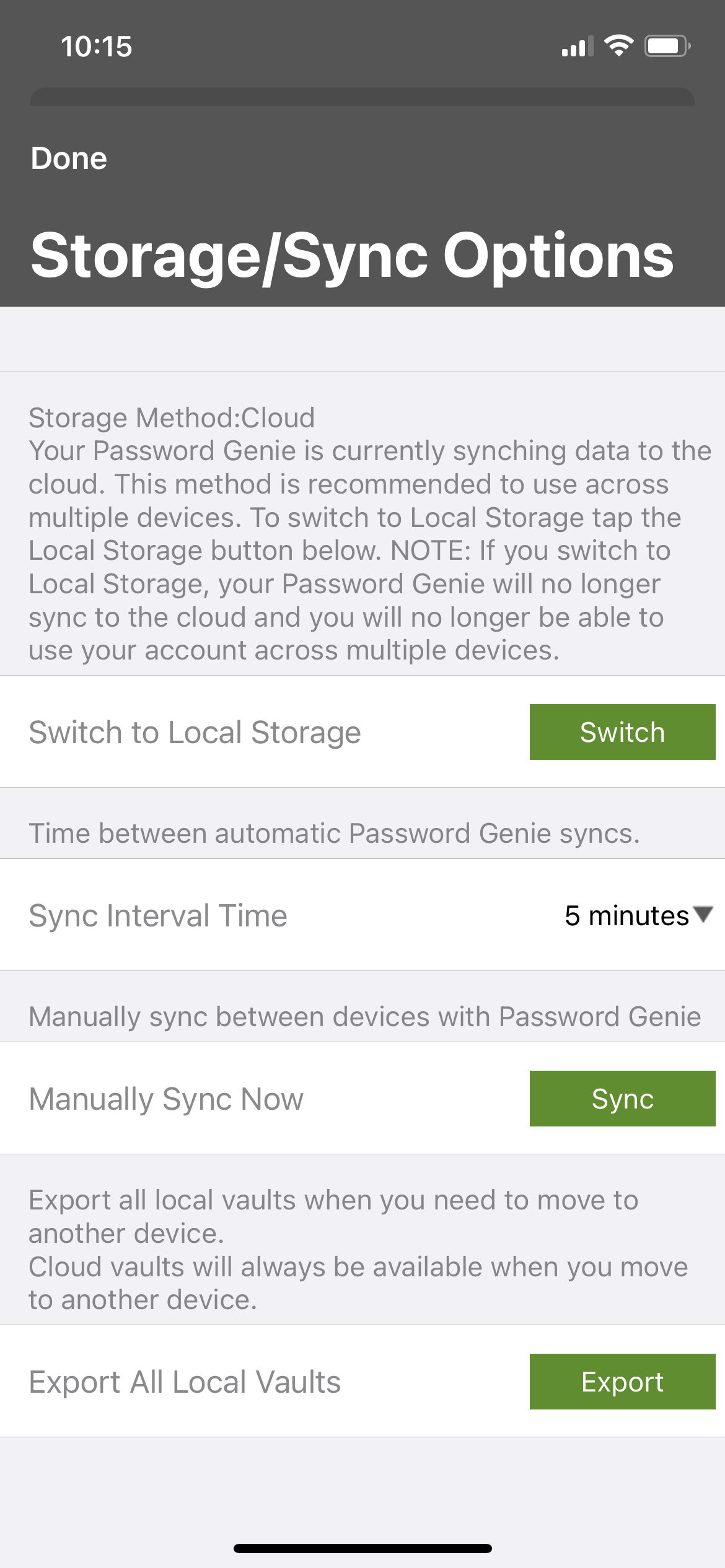
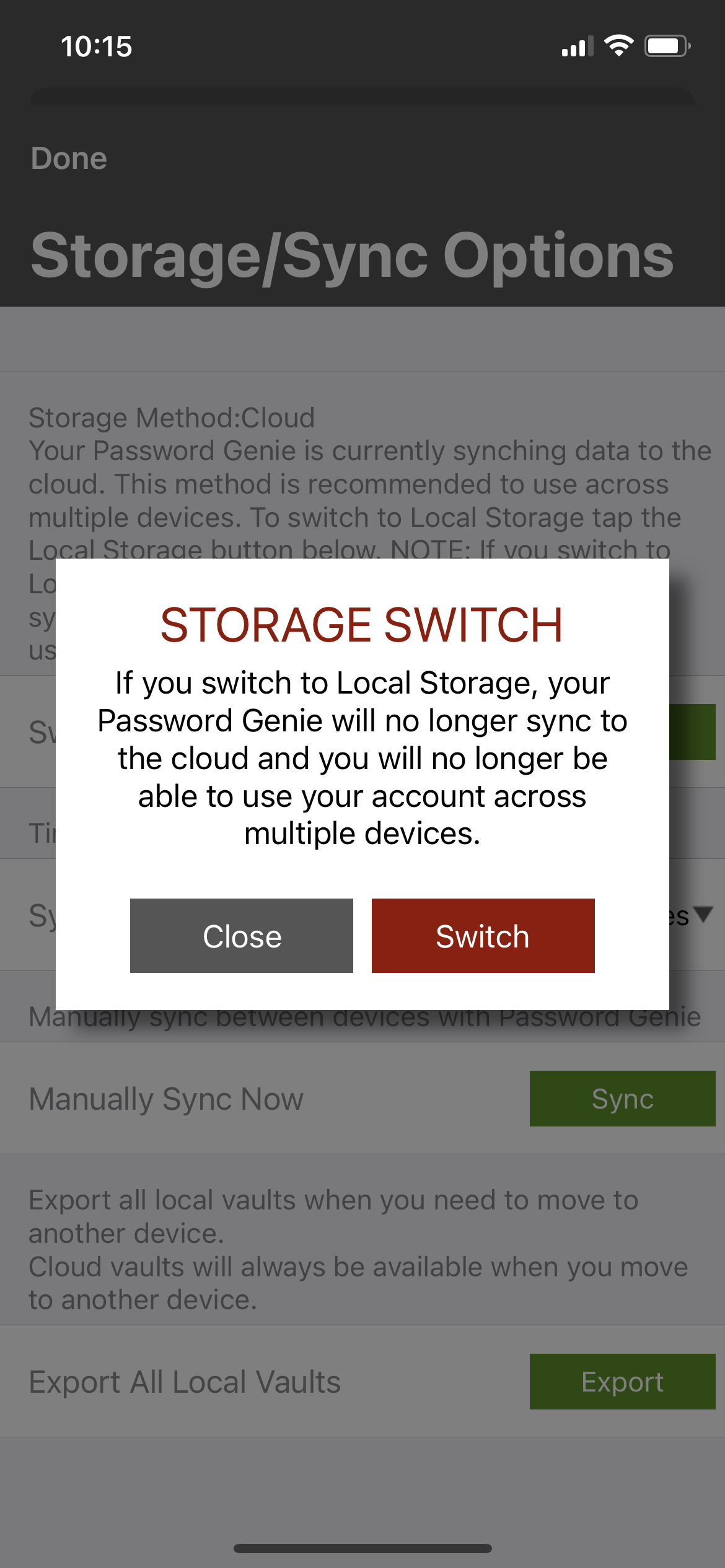
Recent Posts






