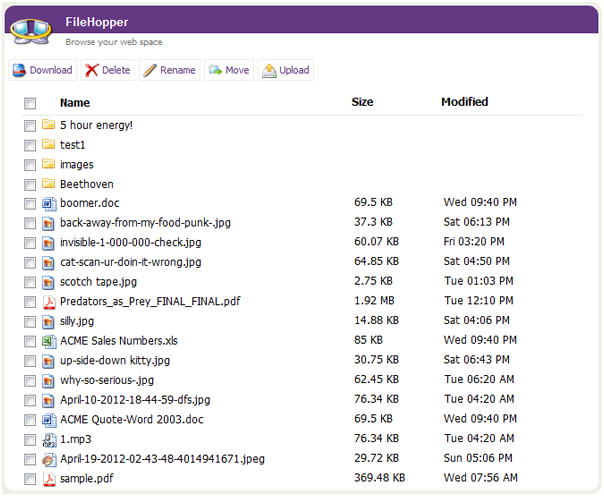The FileHopper tab allows you to interact with all of the files you have stored in your FileHopper. On this screen you can download, delete, rename, move or even upload a file to your FileHopper.
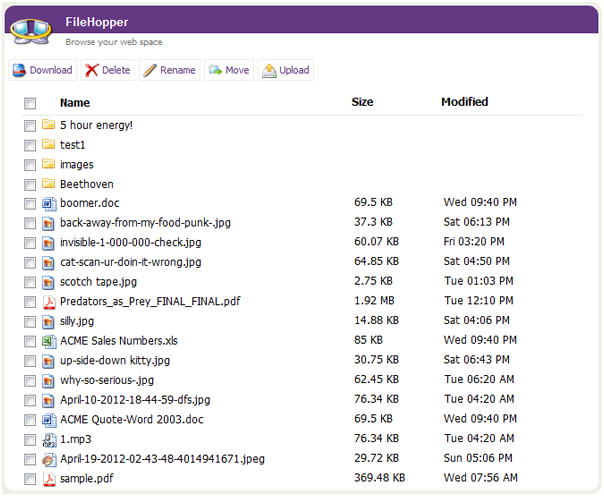
Recent Posts
The FileHopper tab allows you to interact with all of the files you have stored in your FileHopper. On this screen you can download, delete, rename, move or even upload a file to your FileHopper.