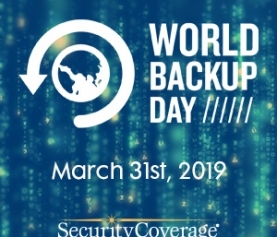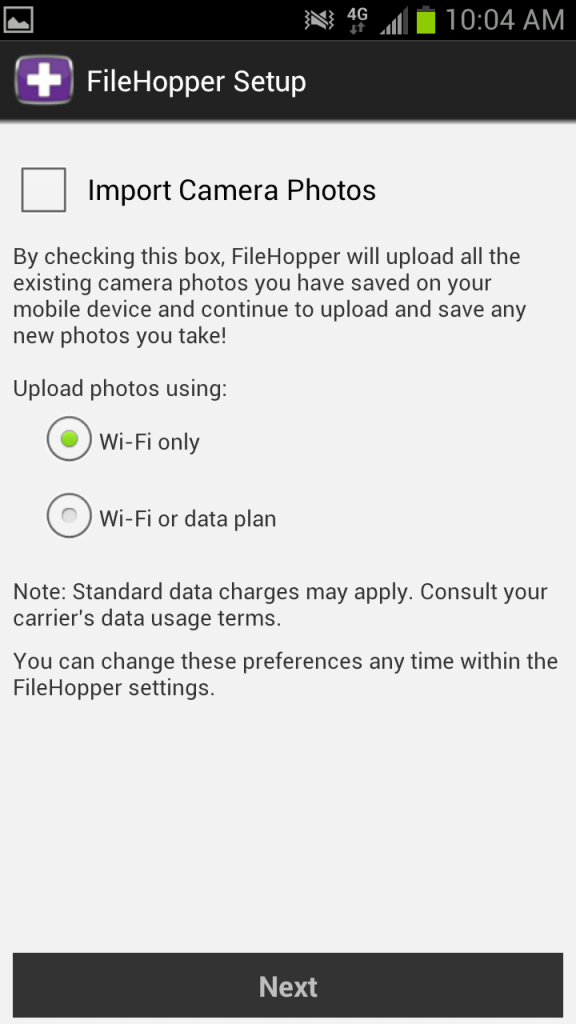 Tis’ the season of giving and we here at SecurityCoverage are excited to give you a brand new, updated version of FileHopper mobile for this holiday season! We’re excited about our new Wi-Fi only upload feature, the new ability to favorite folders and we’ve cleaned up FileHopper from some of those pesky bugs you may have seen.
Tis’ the season of giving and we here at SecurityCoverage are excited to give you a brand new, updated version of FileHopper mobile for this holiday season! We’re excited about our new Wi-Fi only upload feature, the new ability to favorite folders and we’ve cleaned up FileHopper from some of those pesky bugs you may have seen.
New Upload Options
Uploading all of your photos automatically is really convenient, but for those of us who like to take pictures, it can take A LOT of data. If you are on any sort of limited data usage plan, this new feature means you won’t have to worry about going over your plan and incurring any extra charges. FileHopper now allows you to choose if you’d like to upload your photos using Wi-Fi only, or using data and Wi-Fi. You’re in complete control of your FileHopper uploads. You can access this option both when you install, and at any time in your Settings.
Favorite Folders
Another we’ve added is now you to favorite a folder. Have all your holiday or vacation pics organized in their own folder? No problem! Now you can simply favorite the folder and all its contents, including the folder, will be saved in your Favorites tab for viewing whenever you want.
Setting Improvements
We’ve also taken the time to spruce up and reorganize your Settings. Finding your important FileHopper information shouldn’t be a task. Now you can quickly pick what you’re looking for and have quick access whether you want to upgrade your storage space, access support or view your account settings.
We hope you enjoy the new features in FileHopper and if you have any features you’d like to see in our 2013 releases, let us know.
From our SecurityCoverage family to yours, we hope you have a Happy Holiday!